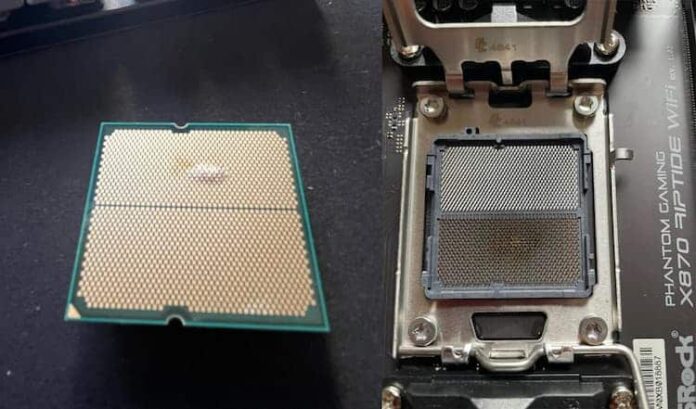A new case of an AMD processor dying on an ASRock motherboard, as an ASRock X870 Riptide kills a Ryzen 7 7800X3D. The worst part of the story is that the motherboard socket takes the brunt of the blow, killing the motherboard in the process… All because of an out-of-date bios! Of course, this isn’t the first time this has happened. Recently, a B850 Pro RS killed three CPUs in a row!
An X870 Riptide kills a Ryzen 7 7800X3D!
ASRock motherboards and AMD processors, it’s love at first sight… On a more serious note, Reddit user Ultracheese3 shares photos of his processor and motherboard socket after his CPU died. Clearly, we can see that the processor has taken a serious kick in the teeth from the bulge in the pins. Clearly, it’s been so violent that even the socket has taken a beating, discoloring some pins in the process. Naturally, both components are H.S., and a service request must be made by the user for both the processor and the motherboard.
In this story, we’ll mention a user who didn’t update his bios, continuing to use version 3.06 of ASRock’s firmware, a version whose patches had not yet been deployed by the brand. It has to be said that a number of bios versions have followed one another, some improving RAM compatibility, others fine-tuning PBO behavior or even blocking certain specific voltages. ASRock currently offers version 3.50 of its bios, which provides
Nevertheless, this is not normal behavior and a user shouldn’t have to run on the latest bios to hope that his motherboard doesn’t kill his processor. What’s more, the underlying cause of the death of these processors is still unknown. At present, updating your bios only reduces the risks on the CPU side.