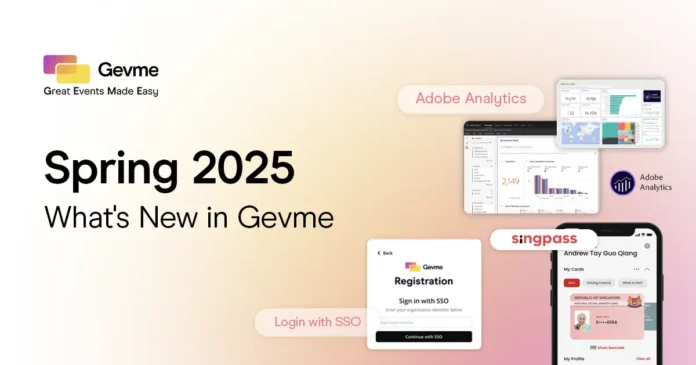Even the best-planned events can get derailed by small inefficiencies. A slow registration process frustrates attendees before they even step in. A clunky check-in system creates unnecessary queues. Inconsistent branding across platforms weakens the event’s identity. These aren’t minor inconveniences, they shape the overall experience.
With the Spring 2025 release, Gevme is cutting out the friction. From instant SingPass registration to smarter check-ins, deeper analytics, and more control over branding, these updates are built to make every interaction smoother and more reliable. Here’s what’s new and how it directly improves your events.
Registration
Faster, Cleaner Registration with SingPass Integration
Attendee registration has always been a trade-off between convenience and accuracy. Organizers want clean data, but forcing people to manually enter details increases drop-off rates and errors. With SingPass integration, attendees in Singapore can now register using their verified government credentials.
What does this mean? Attendees logging in with SingPass can auto-fill their details via MyInfo, reducing errors and cutting down registration time. Organizers get cleaner, government-verified data, minimizing fraudulent sign-ups and admin workload.
Custom CSS for Wallet Attendee Forms: Brand Consistency, No Workarounds
Branding often takes a backseat when using third-party event platforms. Forms, confirmation pages, and attendee interfaces rarely reflect the event’s design, creating a fragmented experience. With Custom CSS support for Wallet Attendee Forms, organizers gain full control over the appearance of registration forms inside the Gevme Wallet, without modifying core settings.
Styles are injected at a precise point in the loading cycle to avoid layout shifts and delays. Forms load fast and appear exactly as intended, keeping the experience smooth for attendees.
This also makes it easier to maintain consistent styling across multiple events. Teams can apply their brand guidelines once and carry them through without needing extra design adjustments per event.
From button colors to font choices, every detail stays on-brand inside the Wallet.
Smarter Self Check-In: Any Field, Any Time
Attendees are dealing with information overload. The last thing they need is a complicated check-in process. That’s why we’ve upgraded Kiosk Mode on Gevme Registration. Now, attendees can check in using any available detail from their registration form – name, email, or any other field. No more digging through emails for QR codes.
Admins benefit, too. A clearer, optimized layout makes it easier to assist attendees and manage check-ins without unnecessary friction.
Organization-Wide Adobe Analytics Tracking
Many event teams rely on Google Tag Manager for analytics, but some operate within organizations that standardize on Adobe Analytics. Until now, integrating Adobe tracking with Gevme required setting it up for each individual event. That’s inefficient.
With this update, a single Adobe Analytics tracking code can now be embedded at the organization level. This means teams can track attendee interactions across all events without repetitive setup. Insights flow directly into Adobe’s ecosystem, making it easier to analyze attendee behavior, measure engagement, and refine event strategies.
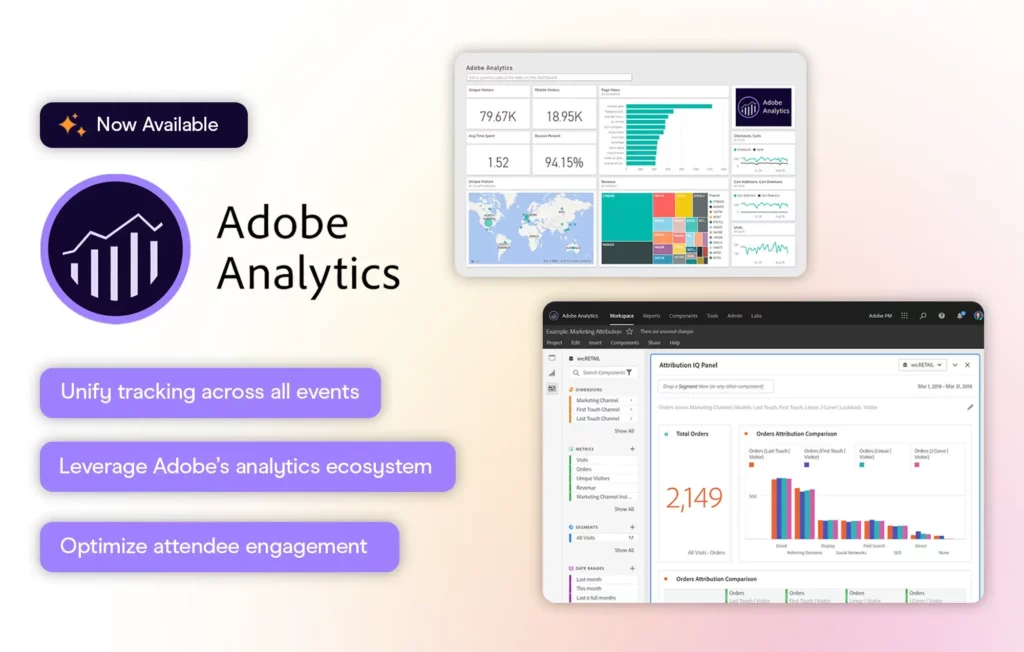
SSO for Backend Users: Stronger Security, Fewer Logins
Security is often treated as a compliance checkbox, but in reality, every additional login requirement introduces risk. People reuse passwords, forget them, or write them down—creating vulnerabilities. By enabling Single Sign-On (SSO), we’re making backend access both simpler and more secure.
Admins can now log in using their existing organization credentials instead of managing separate accounts. This reduces password fatigue, cuts down on IT overhead, and ensures access is governed by internal security policies. No extra accounts. No redundant logins. Just seamless, secure authentication.
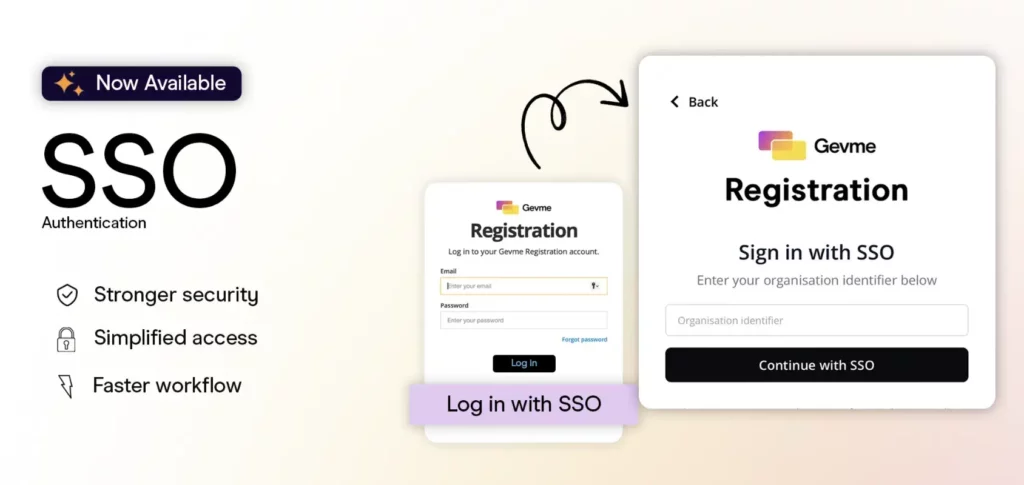
Omnichannel
Search Mode for Self Check-In: No QR Code? No Problem.
For years, QR codes have been the standard for event check-in. They work well—until someone forgets theirs. Now, Gevme’s Check-In Kiosks support a search function that lets attendees check in by typing their name.
This is particularly useful at large events where people lose track of confirmation emails or don’t have their QR code on hand. Search results show only essential details for privacy reasons, and once someone checks in, they can’t do it again. This keeps lines moving while preventing unauthorized duplicate check-ins.
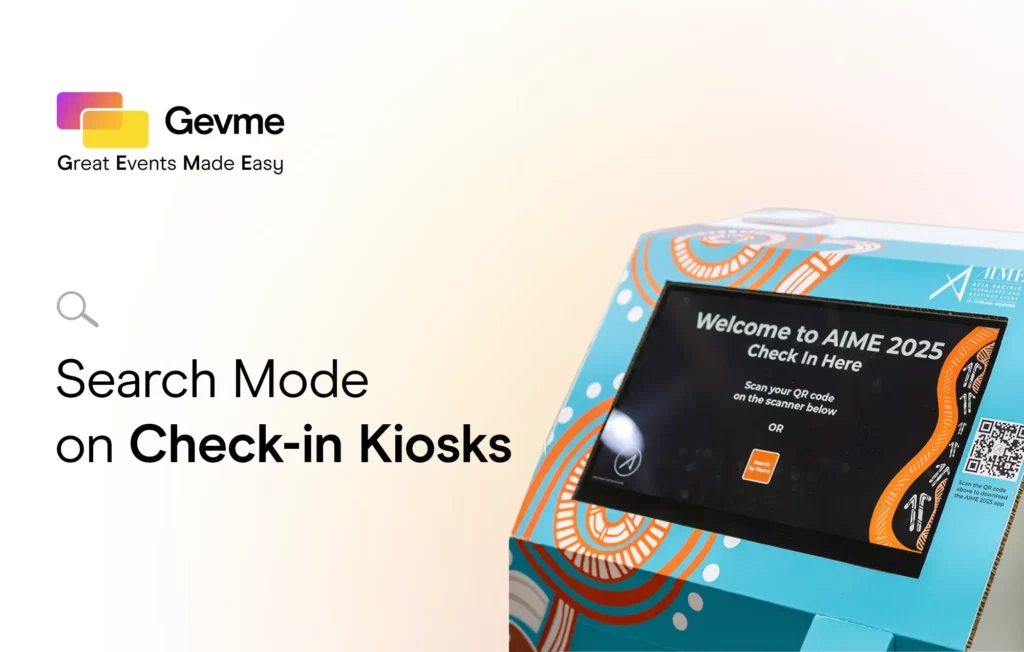
Improved Search for Speakers and Sessions
Finding the right session or speaker shouldn’t be difficult, but rigid search functions often make it harder than it should be. Previously, searching for a speaker by name wouldn’t necessarily surface all their sessions, and session searches required exact titles.
Now, search is context-aware. You can look up speakers by name, job title, company, or biography details. Session searches now return results based on descriptions, tags, and speaker associations. Whether you’re an attendee trying to find a relevant session or an organizer managing speaker content, the experience is faster and more accurate.
Adobe Analytics Integration
Omnichannel now integrates with Adobe Analytics, giving organizers a better way to track attendee behavior across event pages. A single Adobe Analytics script applies to all attendee-facing pages under your organization, delivering consistent, real-time insights.
Admins can add their Adobe Analytics script URL at the organization level, and Omnichannel automatically injects it into all attendee pages, except in preview mode. This means cleaner data, better tracking, and less manual setup.
With this update, event teams can track attendee drop-offs, page interactions, and content engagement in real time, helping them identify what’s working and where attendees lose interest.
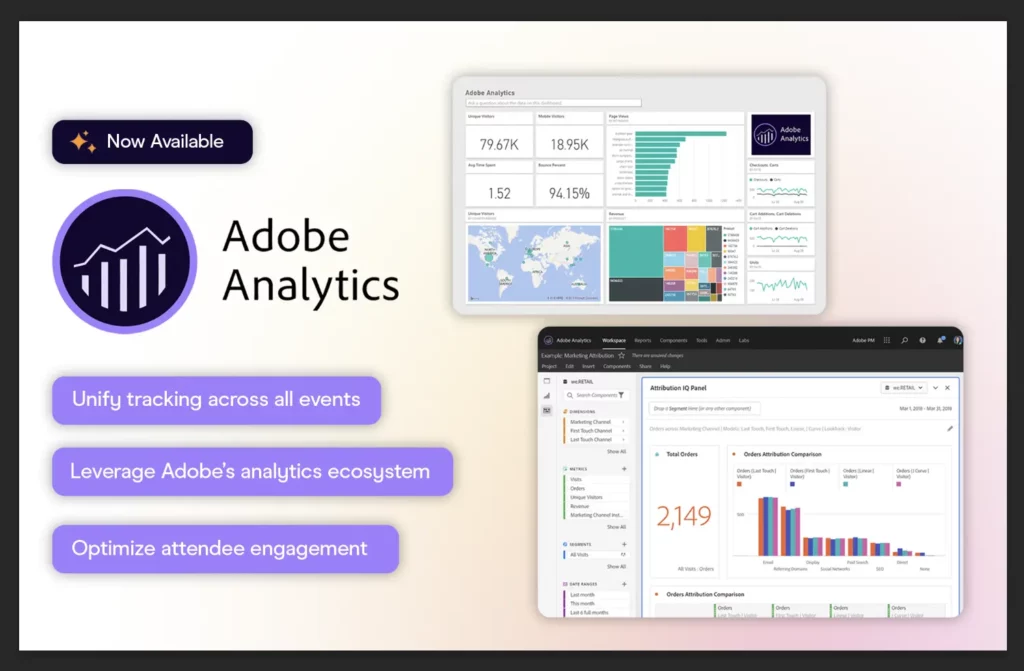
Secure SSO Login for Backend Users
Omnichannel now supports Single Sign-On (SSO) with Azure AD, so backend users can log in using their existing work credentials. No extra passwords, no separate accounts.
Managing multiple logins was a hassle. Users had to create new accounts just to access Omnichannel, leading to password fatigue and security risks. Now, authentication is tied directly to company security policies, keeping access both simple and secure.
Here’s how it works: Select the SSO option on the login screen, enter your organization identifier, and the system redirects you to your company’s login page. Once authenticated, you’re in.
This update improves security, eliminates password-related headaches, and speeds up workflows for backend users. If your organization uses Azure AD, you can enable SSO today for a more seamless login experience.
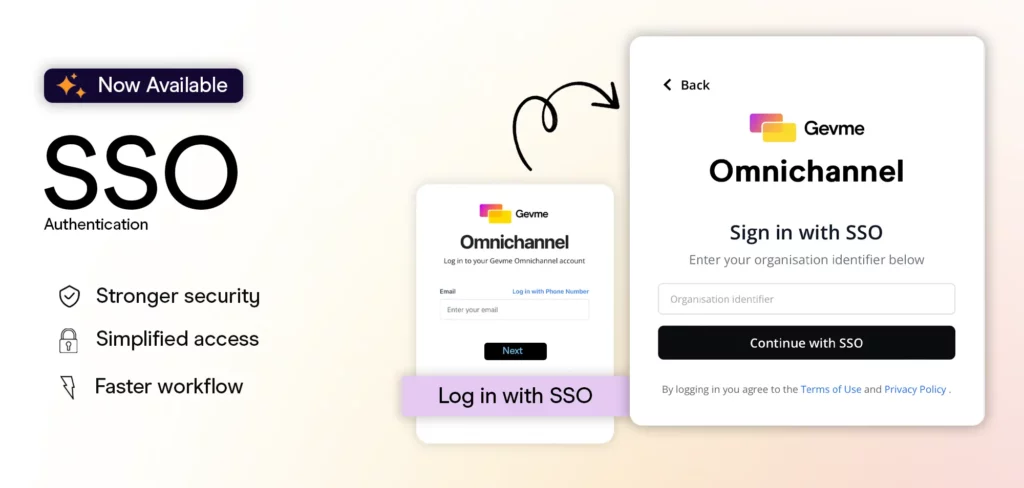
Event Participation Reports: Who Showed Up, Who Didn’t
Not every registrant attends. Understanding actual attendance versus registration is crucial for engagement strategies. The new Event Participation Report gives organizers a clear view of who checked in, which sessions they attended, and who didn’t show up at all.
The report includes:
- Session-level and event-wide absentee tracking
- Customizable filters for refined analysis
- Export options for follow-up campaigns
- Faster processing for near-instant report generation
Knowing who was actually present – not just who signed up – helps organizers make better post-event decisions, from targeted outreach to more effective planning for future events.
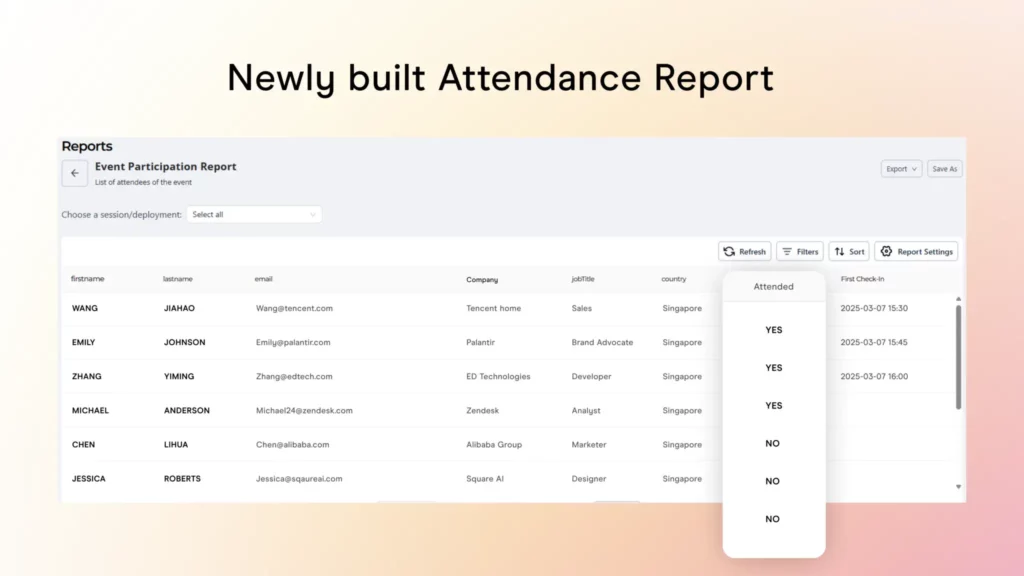
These Spring 2025 updates tackle specific bottlenecks in event management – faster registrations with verified data, more flexible branding, streamlined check-ins, deeper analytics, and tighter security. SingPass integration cuts down manual entry errors. Custom CSS ensures a consistent brand presence. Smarter self-check-in speeds up arrivals. Adobe Analytics gives a clearer view of attendee behavior across events. SSO strengthens backend security while simplifying access. Each feature is built to reduce workload and improve data accuracy and attendee experience.
If you’re handling registrations, check-ins, or analytics, these updates aren’t just nice-to-haves, they directly impact efficiency and experience. Start using them and see the difference.