Asus has always been one of my favorite router makers. The first time I bought my own router to get out of paying to rent one from my ISP, I got an Asus Wi-Fi 4 model. Being the person I am, I was delighted by the number of options it presented, even if I didn’t understand them all. The $299.99 Asus RT-BE86U is no different, and I love that about it. I just wish it were cheaper.
That’s not to say the RT-BE86U isn’t a very good router—it truly is. I tested its throughput using a network benchmarking tool called iPerf that lets me transfer data back and forth between two devices on my network, which is handy since I don’t have the gigabit-or-better service that it would take to actually see benefits when it comes to actual internet speed. That testing revealed a router that gave me more data throughput than I get from my ISP, something my two Eero Pro 6E routers need a wired backhaul to do currently.
See Asus RT-BE86U at Amazon
Asus RT-BE86U Wi-Fi 7 router
A fantastic, if pricey, dual-band Wi-Fi 7 router that could replace some mesh setups.
Pros
-
Great performance and throughput -
Good port selection -
Very good coverage -
Small footprint -
Can configure through both app and web portal
Cons
-
Pricey for a dual-band router -
Looks very router-y -
App and web portal can be intimidating
So why am I bagging on the price? It’s that the RT-BE86U doesn’t have a 6GHz band. That’s what enables Wi-Fi 7’s 320MHz channels, arguably the protocol’s most boastworthy feature because it doubles channel bandwidth—a measure of the size of the “pipe” your data goes through—available to Wi-Fi 7 phones and laptops compared to the 160MHz channels routers have offered for years now. That can lead to throughput higher than my benchmarking gear can actually measure, as I indicated in my review of the also-$300 Eero Pro 7. Still, if you ignore the 6GHz-lessness of it all, the RT-BE86U feels like a worthy device.
Fast and Stable Wi-Fi Performance
The RT-BE86U may not be the ugliest object, but it is very much a router-looking router, with three tall antennas stabbing out from the top and an array of no less than 10 LED status lights on the front. On the back, you’ll find five ethernet ports: a 10GbE WAN/LAN port and four 2.5GbE LAN, one of which can also alternatively serve as your WAN connection to the internet. There are also two USB ports back there—one USB 3.2 and one USB 2.0—for connecting things like a hard drive for network-level access.
There are good reasons to ignore my criticism about that missing band. For one thing, your first exposure to Wi-Fi 7 is pretty likely to be through a smartphone before anything else. I don’t know about you, but as it stands, I never have to wait long to download an app at home, and haven’t for years. What would be an issue is having to wait for a YouTube video to buffer because I’m in the wrong room. That didn’t happen with the RT-BE86U, which gave me a solid connection throughout my house all by its lonesome. My Eero Pro 6E two-router mesh setup only does that if the routers are placed just so.

Let’s talk numbers. Within about 15 feet of the RT-BE86U, I saw throughput that averaged between 1.7Gbps and 1.8Gbps using a Wi-Fi 7 connection and around 1.5Gbps with Wi-Fi 6. And on Wi-Fi 5, it was more like 1.35Gbps, tested with 160MHz channel bandwidth. Farther away in the Wi-Fi graveyard that is my office, I still saw throughput between just shy of 580Mbps and 630Mbps, which is higher than my internet plan offers. In theory, you can get even better throughput using Multi-Link Operation, a feature that lashes together two bands to use as one, but the RT-BE86U only has 2.4GHz to offer as a second band, which doesn’t add enough to be noticeable.
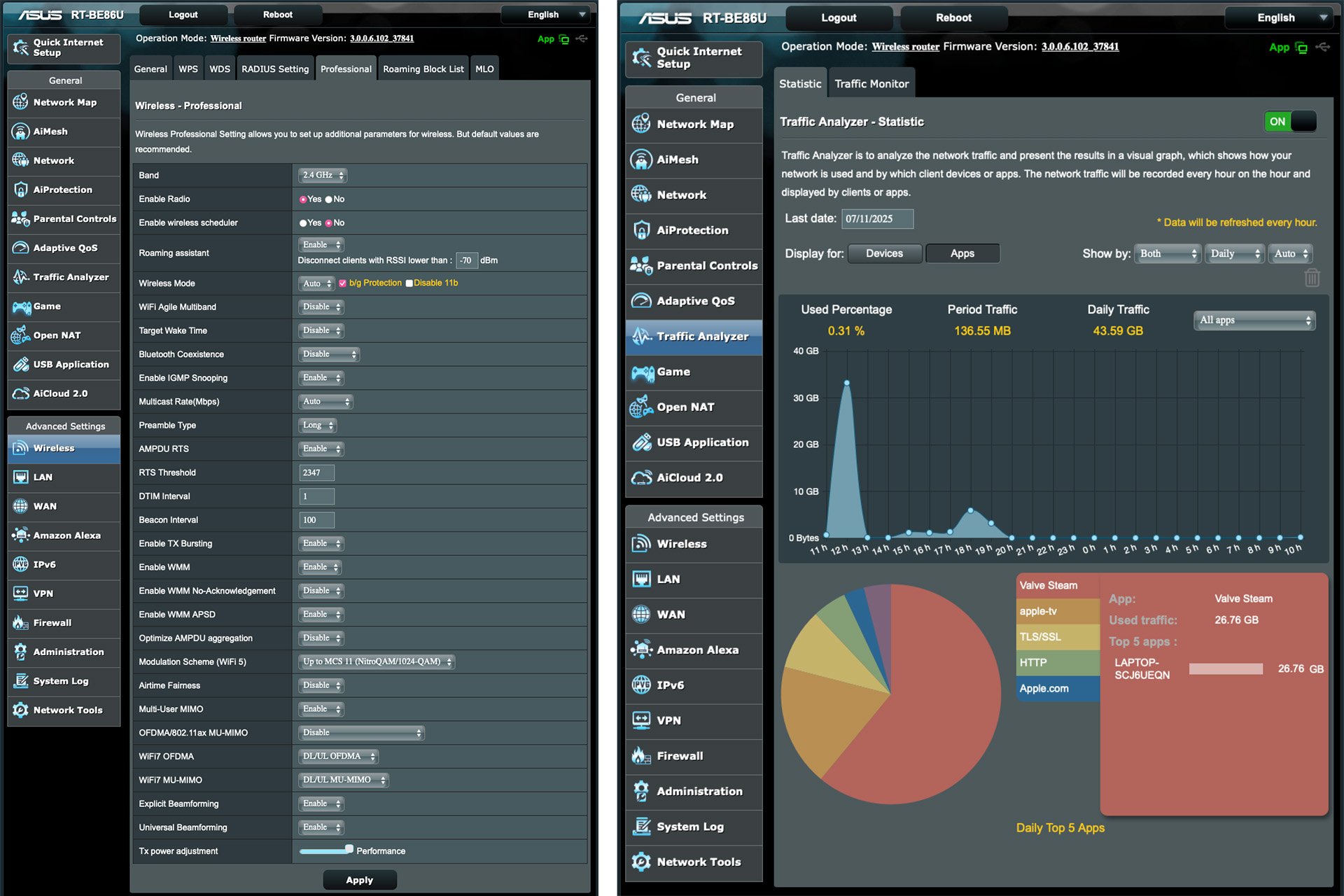
Most of these tests were done with an M2 MacBook Air wired to the RT-BE86U using a Plugable 2.5GbE USB-C ethernet adapter and a Samsung Galaxy Book 2 equipped with an MSI BE6500 USB Wi-Fi 7 adapter. I went back and confirmed that I saw similar performance using the gargantuan Asus ROG Strix G18 gaming laptop Asus lent me, which was the only way I had to test Wi-Fi 5 because MSI’s adapter doesn’t offer options like switching Wi-Fi protocols.
With benchmarking finished—and at great risk to my family’s sanity—I swapped out my Eeros for the RT-BE86U for a couple of days. Thankfully, things worked without a hitch; smart home devices were responsive and movies streamed flawlessly on my Apple TVs, both from the internet and the Plex server on my Synology NAS. My Nintendo Switch, a device that has always been stubborn about using a 5GHz signal, nevertheless performed strongly on the 2.4GHz band even in my office, one of the worst spots in my house for Wi-Fi. That didn’t help me get first place in Mario Kart 8 Deluxe, but it certainly didn’t hurt my chances.
All of that was impressive in my 100-year-old, three-story (counting the basement) home filled with Wi-Fi-killing plaster-and-lath walls. The RT-BE86U’s signal even punched through my home’s faux-stone exterior to reach more distant devices like my Netatmo Presence Wi-Fi security camera and my Meross garage door opener. Both worked more sluggishly, but in fairness, I would’ve been surprised if they hadn’t. Asus’ router does support mesh networking with the company’s other mesh-capable routers, which could potentially fix that.
See Asus RT-BE86U at Amazon
Configure to Your Heart’s Content
You don’t have to be a network engineer to use Asus routers, but there’s a bit of a learning curve when it comes to configuring one. Where Eero’s app presents you with quick, basic information on the home screen that’s fairly easy to understand, the Asus app sticks a scrolling, meaningless-to-most network traffic visualizer in your face when you load it up.

I get the sense that Asus really tries to make things user-friendly and approachable. For instance, tap the Family tab on the home screen and you’ll find easy-to-understand pre-configured parental control options that let you set schedules to deny your kids devices an internet connection and filter internet traffic. If you tap Settings and then Network, you can straightforwardly adjust your SSID (the name for your Wi-Fi network) and password or set up a guest network. (Asus calls this an IoT network, but it functions the same way, obscuring the rest of your network from devices connected to it.) But elsewhere, you don’t have to dig far at all before you’re in the weeds of technical network jargon.
Most people won’t likely get that far—once your network is set up, how often do you actually look at your router’s settings? But if you want more control over their router, there’s plenty to fiddle with, especially within the RT-BE86U’s web interface. Options range from setting up IP reservations (Asus calls it “IP Binding”) to tweaking transmission power and toggling specific Wi-Fi features. You can also configure a local virtual network, or VLAN, set up link aggregation for your network switches, and check out fairly detailed activity statistics for devices on your network, too.
Great If You Don’t Need Wi-Fi 7’s Best Features

Good Wi-Fi routers cost money; that’s just a fact. But you quickly run into diminishing returns when you get into the $300-plus range, especially as the majority of us don’t need super high-end Wi-Fi performance. So when I look at a router, I care more about its stability and coverage range than I do about raw throughput. Thanks to the RT-BE86U’s ability to stay stable over a broad range, even in a challenging Wi-Fi environment, you can actually have your cake and eat it too, at least while Wi-Fi 7 is still in its relative infancy and most of us can’t take advantage of it.
That’s not just because Asus made a good-performing router. The RT-BE86U has features like the ability to function as a VPN server that you route your traffic through when away from home, letting you obscure one more personal location data point as you move around the world. The company also offers things like free malicious site blocking or virus-infected device detection via its AiProtection feature, which is provided in concert with cybersecurity firm Trend Micro.
If you like those features and you want to make sure you have a strong Wi-Fi connection throughout a medium-sized home (mine is about 1,800 square feet counting the basement, for reference) without the need for additional access points, the RT-BE86U could be a great purchase. But if your needs are lesser or you think a lot of 6GHz Wi-Fi 7 devices are in the near future for you, look elsewhere.
See Asus RT-BE86U at Amazon

